Odin Diet Software is one of the famous trading software available with many of the stockbroking companies in India it is developed by Financial Technologies Ltd. and hence used for buying and selling different types of stocks and commodities in exhcanges.
Today, I will tell you more about Odin Diet Software, Why it is used?, How to Get your Odin Diet Software?, How to Use?, How to Trade?, Shortcut Keys and many more things.
To get your own Odin Diet software you need to open a Demat & Trading Account with stockbroking company that provides ODIN Diet software for trading, many companies have their own trading softwares but we are talking about ODIN Diet as it is one of the best software available for trading in stock markets in India.
Software is provided free of cost by your stockbroking company they don't charge any extra fees for the software all you have to do is Open your Demat & Trading Account with them, as I have opened my Demat & Trading Account with Nirmal Bang Securities Pvt. Ltd. so I have got my ODIN Diet Software which looks like this,
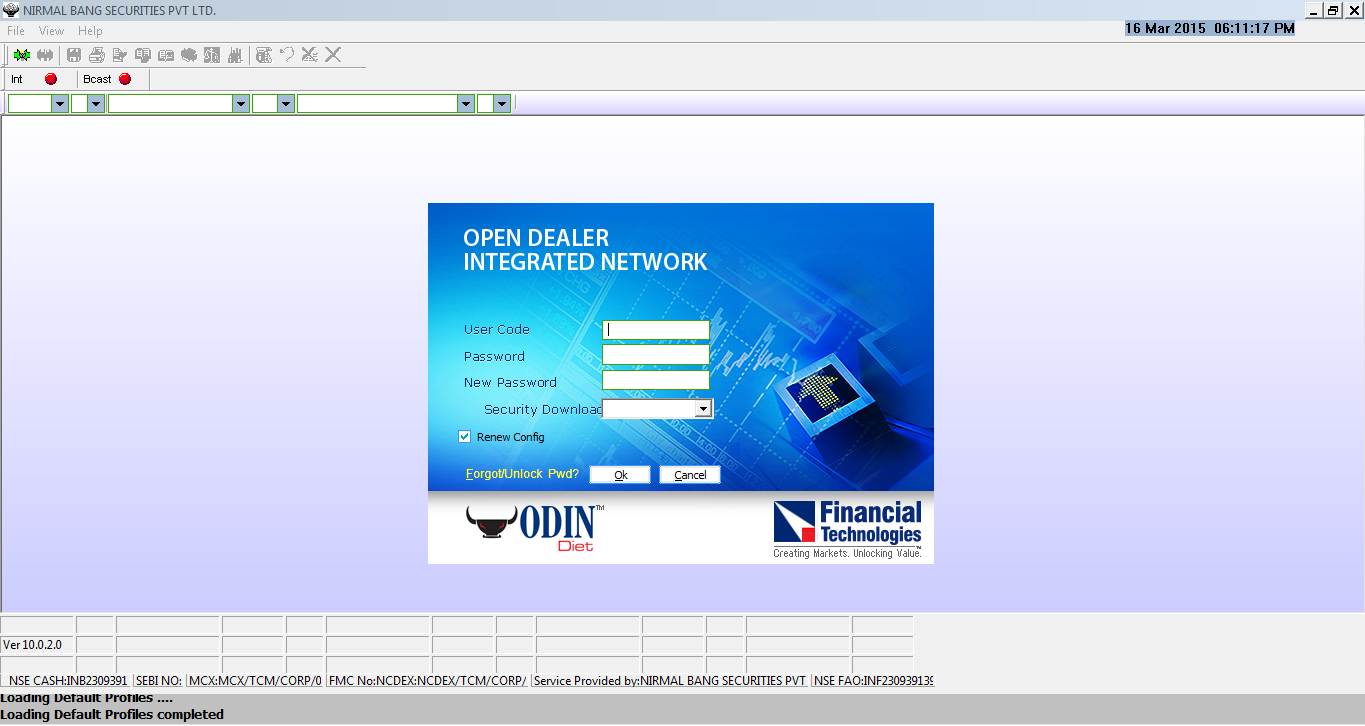
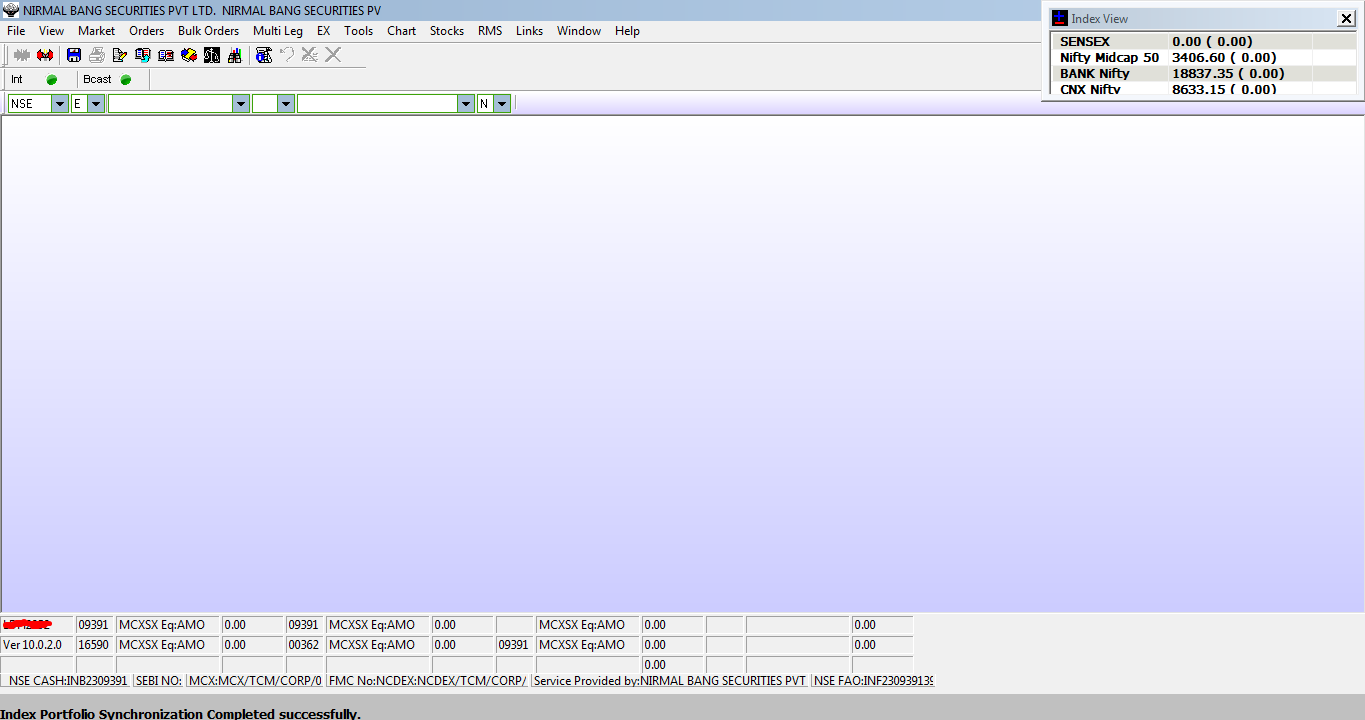
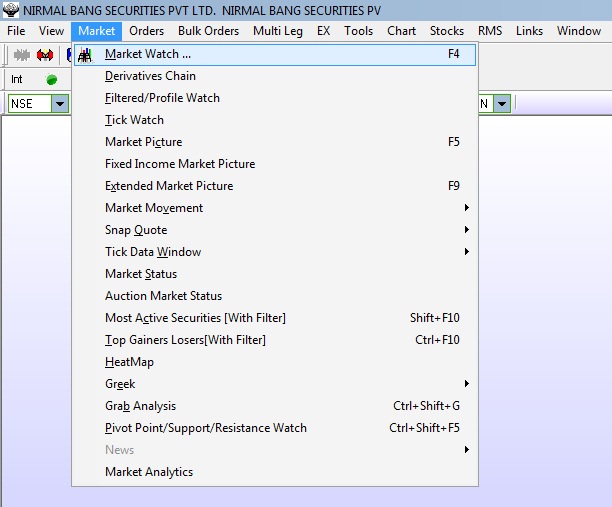
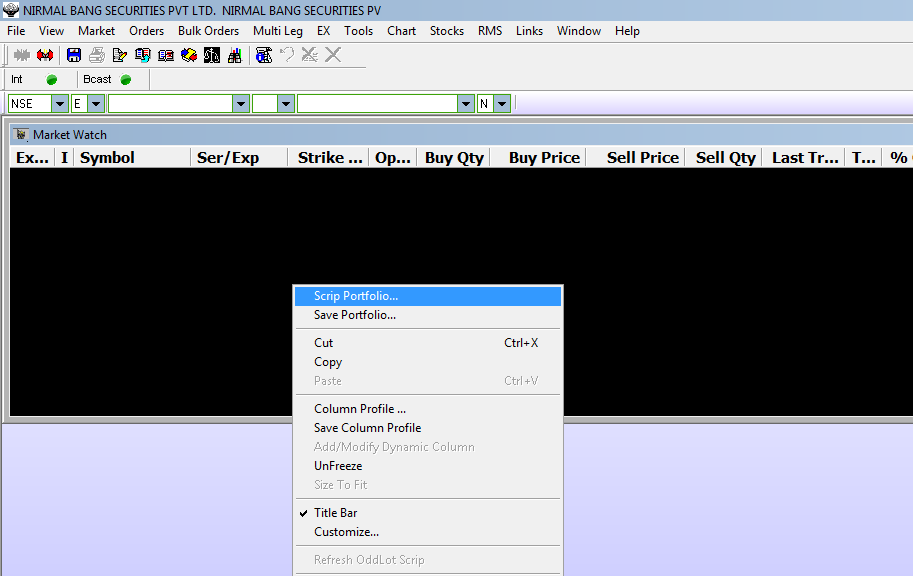 (To Enlarge: Right click on image then open in new tab.)
(To Enlarge: Right click on image then open in new tab.)
If you still have any query on placing orders and trading in ODIN Diet, you can write me at contact@gurpreetsaluja.com or Fill the Query Form available at the right side.
Today, I will tell you more about Odin Diet Software, Why it is used?, How to Get your Odin Diet Software?, How to Use?, How to Trade?, Shortcut Keys and many more things.
How to Get your ODIN DIET?
To get your own Odin Diet software you need to open a Demat & Trading Account with stockbroking company that provides ODIN Diet software for trading, many companies have their own trading softwares but we are talking about ODIN Diet as it is one of the best software available for trading in stock markets in India.
Software is provided free of cost by your stockbroking company they don't charge any extra fees for the software all you have to do is Open your Demat & Trading Account with them, as I have opened my Demat & Trading Account with Nirmal Bang Securities Pvt. Ltd. so I have got my ODIN Diet Software which looks like this,
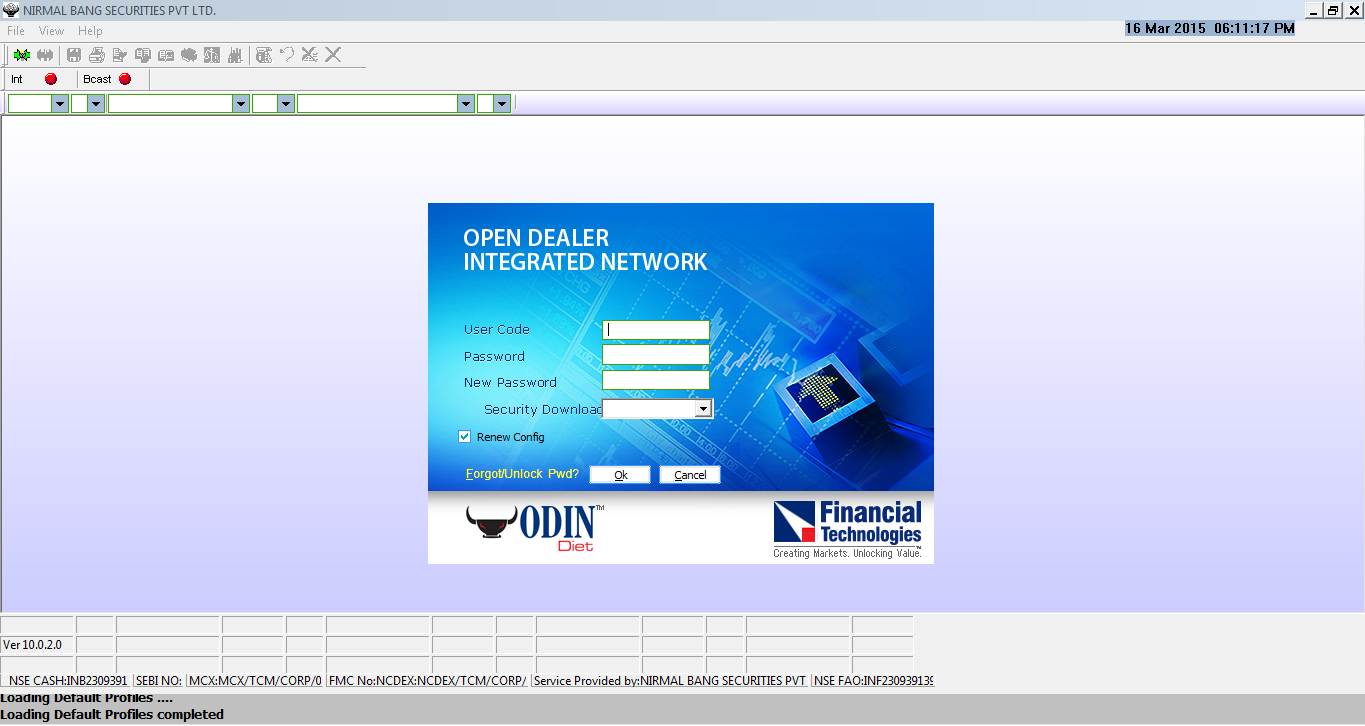
(To Enlarge: Right click on image then open in new tab.)
How to Use ODIN Diet?
After successfull installation of the ODIN Diet software by your stockbroking company's IT Department, simply open the software and then Press CTRL+L to open Login Window, After that enter the User Code (same as your Client Code provided by your stockbroker) and then enter Password (ask your stockbroker if you don't know) and Then simply Login to your Odin Software, After successful Login it will look like this,
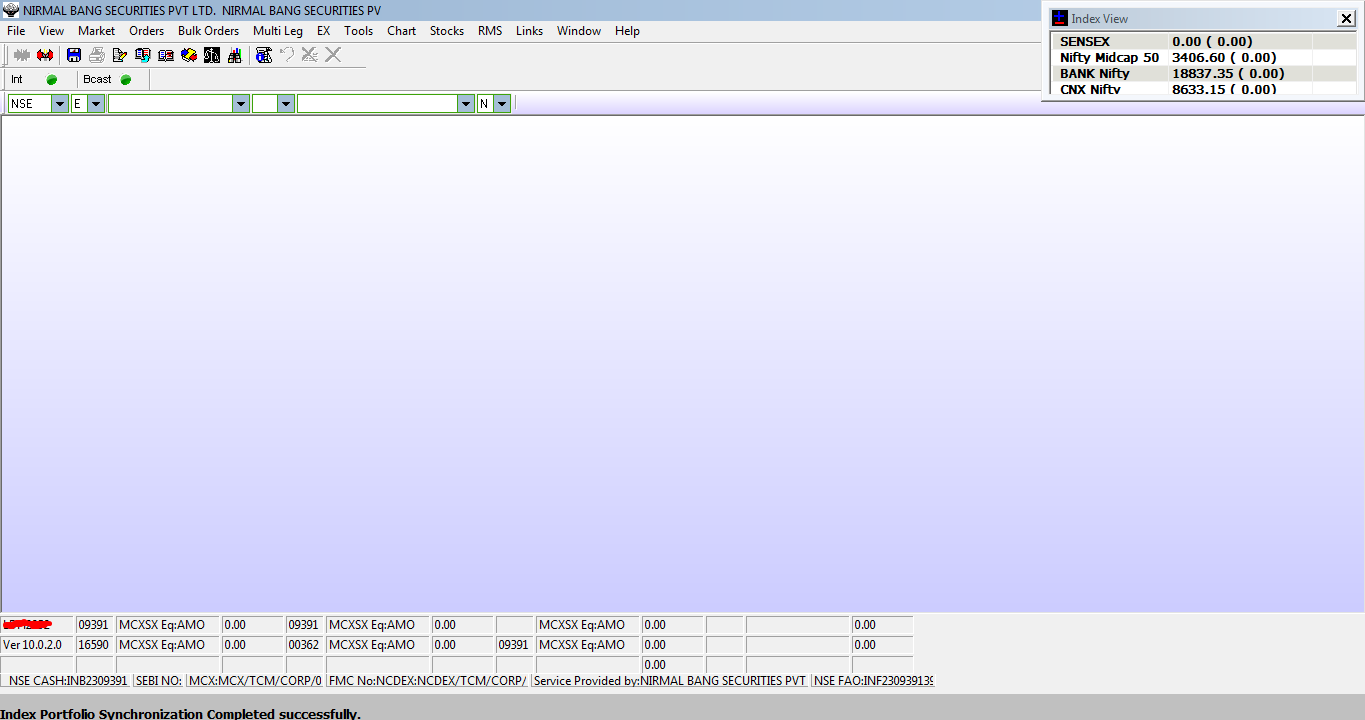
(To Enlarge: Right click on image then open in new tab.)
After this Press F4 on your keyboard or click on Market then Market Watch, like this,
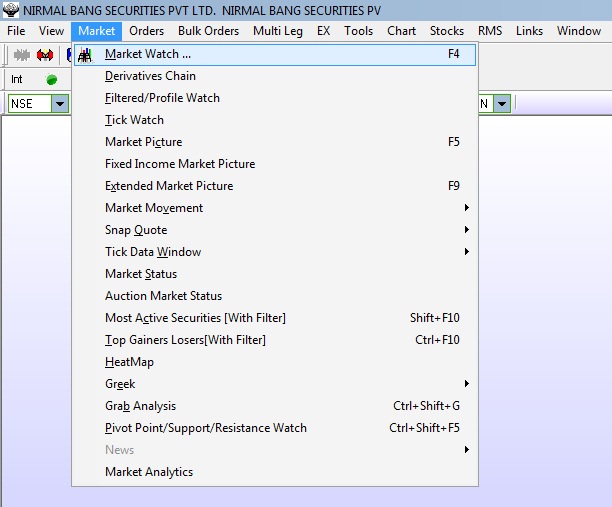
(To Enlarge: Right click on image then open in new tab.)
After that Market Watch Window will Open up then Right Click on Black Window and select the Scrip Portfolio as shown in below image.
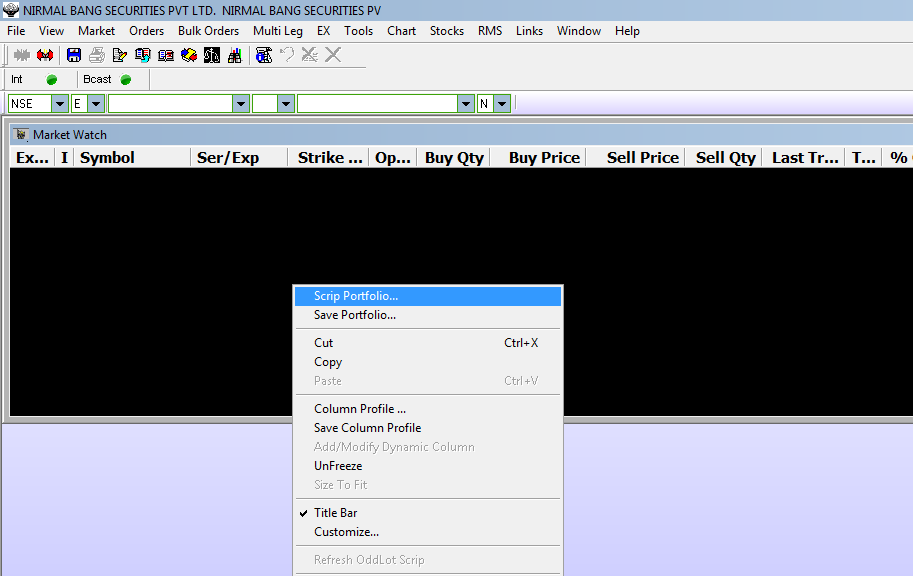
Select your Portfolio from the list and your Watchlist will open up.
How to Trade in ODIN Diet?
I have written few posts on BUY/SELL Order in ODIN Diet in my old blog you can read that post on How to Place a Buy/Sell Order in ODIN Diet? and How to Place a Stop Loss Bid in Diet ODIN?
Shortcut Keys in DIET ODIN Software
I have also written a post on Some Keyboard Shortcut Keys in Odin Diet Software, read that post remember those keyboard combinations and make them handy for easy trading in Stock market using your diet odin software.
Recommended: Know Yourself - Will You Be A Trader or Investor?
Recommended: Know Yourself - Will You Be A Trader or Investor?
If you still have any query on placing orders and trading in ODIN Diet, you can write me at contact@gurpreetsaluja.com or Fill the Query Form available at the right side.

No comments:
Post a Comment